Word File Converter Batch is a Doc To All converter as it can converts multiple doc or docx files into many file formats available in MS Word. Whenever user choose a file with any word document (Word 2003, 2007 etc), this tool will automatically recognized its format and then user can convert these files into any of the format. This tool allows the use to add a single file, multiple files by selecting them from folder by pressing Ctrl key or a complete folder which contains multiple supported files. A complete folder can be selected through its file tree. All files which will be selected will be added on a file list on the main form screen, So that user can easily recognize the files. User can delete files which have been added by mistake.
This Doc to All software supports many type of file conversion like : doc to html, docx to html, doc to pdf, docx to pdf, doc to rtf, docx to rtf any many other. .Doc and .Docx files can be easily convert into any of the following format: Word 2007-2013 Document (*.docx), Word 97-2003 Document (*.doc), Word 97-2003 Template (*.dot), Word Macro-Enabled Document (*.docm), Word Macro-Enabled Template(*.dotm), Word Template (*.dotx), PDF (*.pdf), Plain Text (*.txt), Rich Text Format (*.rtf), Single File Web Page (*.mhtml), Web Page (*.html), Word XML Document (*.xml), Works 6.0 – 9.0 (*.wps) and XPS Document (*.xps). It includes status column on the main window. It gives status of converted files. Like, it shows time taken to convert a file or error report (If any).
The interface of this software is very basic and easy to understand. There are only some buttons and icons, after reading the help tutorial user can understand their working within few minutes. Note: To convert a file into PDF or XPS, it is necessary that your MS word supports these conversions.
You must be logged in to post a review.




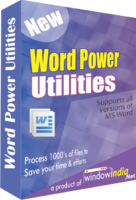

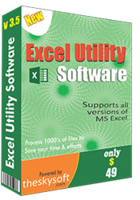



Reviews
There are no reviews yet.