Aiseesoft MP3 to DVD Burner is the best MP3 DVD Burner software to help you to burn MP3 to DVD/CD with excellent quality. More valuable, this MP3 to DVD Burner can also create DVD from all other audio/video formats such as AAC, AC3, M4A, AVI, MPG, MPEG, MP4, WMV, MOV and HD videos such as MTS, M2TS, HD WMV. It can not only burn DVD from all video/audio formats, but also can output DVD files to Hard Disk.
More specific output settings in this MP3 to DVD Burner software are also available for you to adjust: you can choose the provided picture as the menu and sub menu background. More codec parameters are also available for you to adjust: Encoder, Sample Rate, Channels, Audio Bitrate. Before you begin the burning, you can view the effect in the preview window in advance for you to get the exact DVD file.
Key Functions:
1.Support to burn varieties of video/audio formats to DVD
The supported input formats include: MP3, MP2, AAC, AC3, WAV, WMA, M4A, RM, RAM, OGG, AU, AIF, AIFF, APE, FLAC, NUT, MPG, MPEG, MPEG 2, VOB, DAT, MP4, M4V, TS, RM, RMVB, WMV, ASF, MKV, AVI, 3GP, 3G2, FLV, SWF, MPV, MOD, TOD, QT, MOV, DV, DIF, MJPG, MJPEG, HD TS, HD MTS, HD M2TS, HD MPG, HD MPEG,HD MP4, HD WMV, QuickTime HD MOV, HD H.264, HD RM.
2.More specific output settings
Click "Settings" button to adjust the output parameters: Encoder, Sample Rate, Channels, Audio Bitrate by using Aiseesoft MP3 to DVD Burner.
Key Features:
1.Preview converted files
After you choose and set and settings, you can preview the converted effect in the preview window for you to get the exact DVD file.
2.Set DVD Standard and Volume
For standard, NTSC and PAL are available for you to choose. And also you can input the Volume.
3.Show the capacity
After you add the video/audio file, the bottom of the program will show you to capacity you have used.
You must be logged in to post a review.




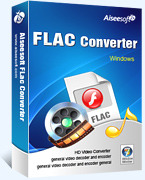





Reviews
There are no reviews yet.